Bitmap Graphics are images composed of many tiny parts known as pixels, what are often different colours each pixel. Each individual pixel is possible to edit one at a time, however if you resize or zoom into a bitmap graphic it will decrease in quality and each individual pixel will become increasingly noticable. For example, the two images below are of the same image, the second image is a zoomed in version which as you can see has clearly decreased in quality:
 |
| Original Photograph (Photography is a prime example of Bitmap Graphics) |
 | |
| A screenshot of the Original Photograph zoomed in |
|
|
|
The reason the quality begins to decrease as you zoom in is because the pixels themselves become more noticable to the eyes, which prevents the pixels from blending into each other and makes them appear as individual colours. So the more pixels within an image the higher the qality. Bitmap Graphics are usually quite large in terms of file size, since the computer has to store information about every single pixel in the image. It's also possible to actually edit each individual pixel. They can be edited or even created using softwares like Adobe Photoshop and Microsoft Paint. Bitmaps are usually stored as file formats such as these: .bmp, .dib, jpeg, gif, tiff, .png, depending on the number of pixels within the image and the colour depth or bits per pixel.
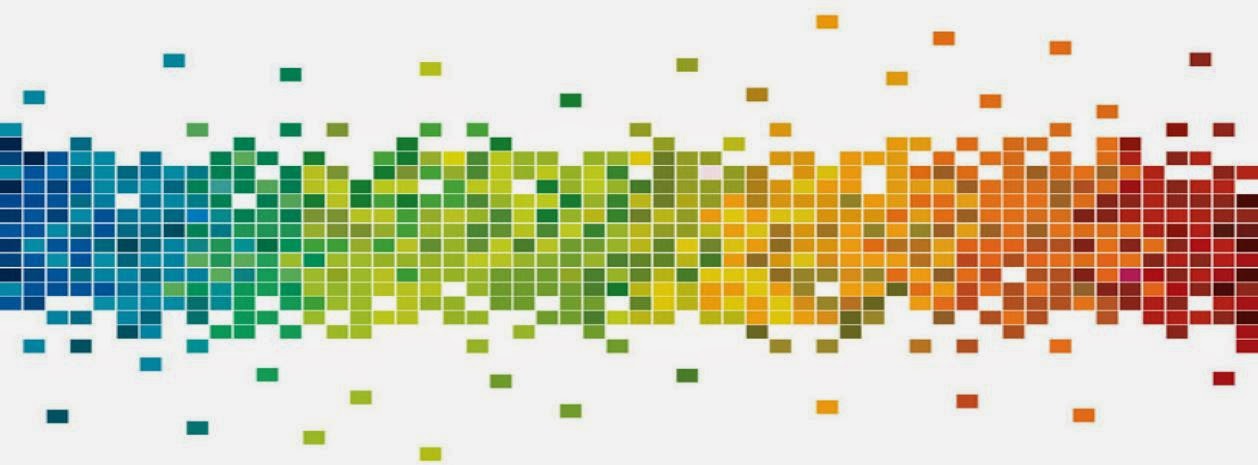 |
| These are what indivual pixels look like at close viewing, solid coloured squares |




No comments:
Post a Comment